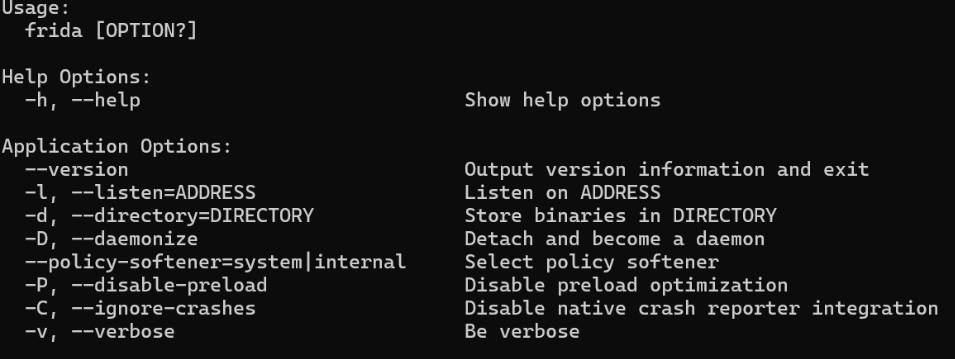1
2
3
4
5
6
7
8
9
10
11
12
13
14
15
16
17
18
19
20
21
22
23
24
25
26
27
28
29
30
31
32
33
34
35
36
37
38
39
40
41
42
43
44
45
46
| Usage: frida [options] target
Options:
--version show program's version number and exit
-h, --help show this help message and exit
-D ID, --device=ID connect to device with the given ID
-U, --usb connect to USB device
-R, --remote connect to remote frida-server
-H HOST, --host=HOST connect to remote frida-server on HOST
-f FILE, --file=FILE spawn FILE
-F, --attach-frontmost
attach to frontmost application
-n NAME, --attach-name=NAME
attach to NAME
-p PID, --attach-pid=PID
attach to PID
--stdio=inherit|pipe stdio behavior when spawning (defaults to “inherit”)
--aux=option set aux option when spawning, such as “uid=(int)42”
(supported types are: string, bool, int)
--realm=native|emulated
realm to attach in
--runtime=qjs|v8 script runtime to use
--debug enable the Node.js compatible script debugger
--squelch-crash if enabled, will not dump crash report to console
-O FILE, --options-file=FILE
text file containing additional command line options
-l SCRIPT, --load=SCRIPT
load SCRIPT
-P PARAMETERS_JSON, --parameters=PARAMETERS_JSON
parameters as JSON, same as Gadget
-C CMODULE, --cmodule=CMODULE
load CMODULE
--toolchain=any|internal|external
CModule toolchain to use when compiling from source
code
-c CODESHARE_URI, --codeshare=CODESHARE_URI
load CODESHARE_URI
-e CODE, --eval=CODE evaluate CODE
-q quiet mode (no prompt) and quit after -l and -e
--no-pause automatically start main thread after startup
-o LOGFILE, --output=LOGFILE
output to log file
--eternalize eternalize the script before exit
--exit-on-error exit with code 1 after encountering any exception in
the SCRIPT
|